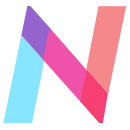Greetings!
This is Tower's Administrator, GM Headon!
Here’s a guide how to redeem a code to claim the redeem code reward in-game.
Also, you can redeem a code on the redeem code page.
Please, see the below for the details.
■ How to redeem a code in-game
* Redeem the code in-game (Android Only)

- Go to [Menu] in the game → [Settings] → [Account] → [Redeem Code] → Enter Redeem Code
* Redeem the code on the webpage
Visit the redeem code page. You need your in-game account ID(numbers only), nickname and a redeem code to use.
▣ Note
- The claimed rewards will be sent to your in-game mailbox.
- Each code's reward can be claimed only once per account.
- Redeeming a code in-game is only available for AOS devices.
Thank you.


Greetings!
This is Tower's Administrator, GM Headon!
Here’s a guide how to redeem a code to claim the redeem code reward in-game.
Also, you can redeem a code on the redeem code page.
Please, see the below for the details.
■ How to redeem a code in-game
* Redeem the code in-game (Android Only)

- Go to [Menu] in the game → [Settings] → [Account] → [Redeem Code] → Enter Redeem Code
* Redeem the code on the webpage
Visit the redeem code page. You need your in-game account ID(numbers only), nickname and a redeem code to use.
▣ Note
- The claimed rewards will be sent to your in-game mailbox.
- Each code's reward can be claimed only once per account.
- Redeeming a code in-game is only available for AOS devices.
Thank you.